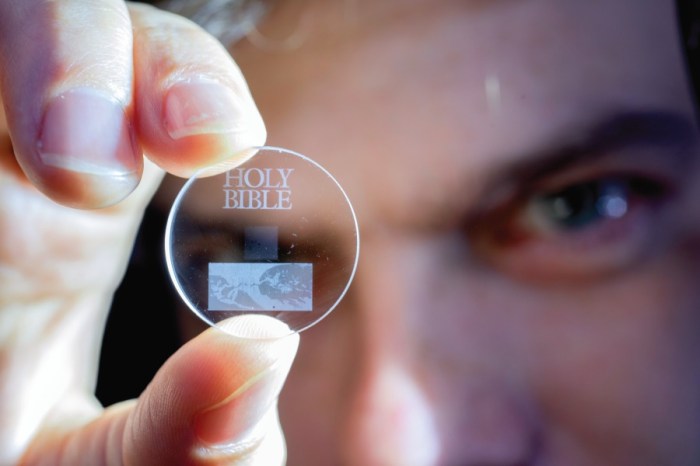If you ever dreamed of having the ability to take back an email you sent to someone by mistake or regret sending that long, passive-aggressive email to a friend, coworker or partner, then today is your lucky day. Gmail now officially has an undo send feature as part of its service and we suggest you go turn that feature on now.
Heres’ how to unlock this life-changing feature
1. Go into your Gmail and click on the little gear icon at the top right corner of the window.
2. Select “Settings”
3. Once you’re in “Settings”, if you start to browse through the different options, you will see a “Undo Send” setting. Click the box that reads “Enable Undo Send.”
Gmail will lest you select a “send cancellation period” of 5, 10, 20 and 30 seconds. We suggest you select 30 seconds to give yourself the most time available to take back your email.
4. Click “Save Changes” at the bottom and you’re all set.
The next time you send an email to the wrong person or decide not to send that not-so-special someone a piece of your mind, then you’ll have between 5 – 30 seconds to cancel it. You’re welcome.
Happy undoing
Happy undoing
Gmail got us like
Gmail got us like