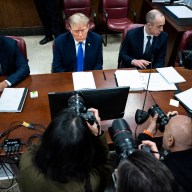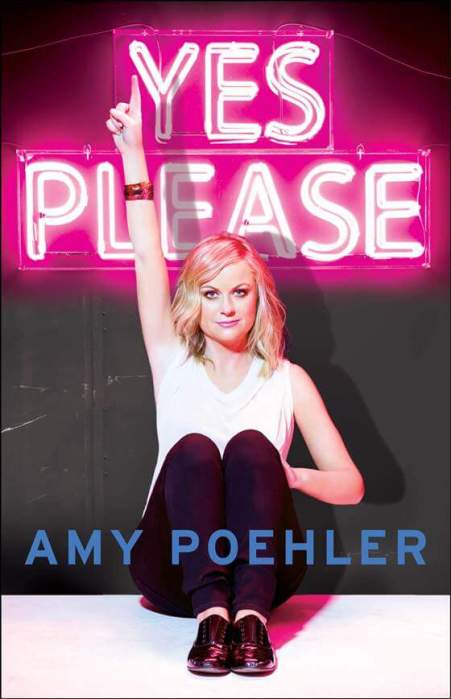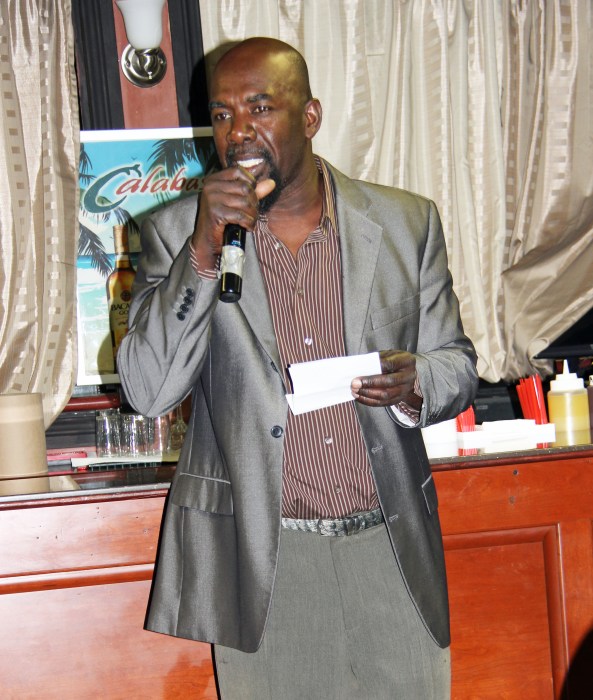iMovie Lets You iMake iFilms.
iMovie Lets You iMake iFilms.
It’s no secret that Apple products have made doing artsy fartsy stuff easier than ever before. Making movies used to be the purview of these ancient creatures called filmmakers, but now, thanks to iMovie and similar editing programs, anyone can do it! If you have a Mac or an iOS device, chances are you already have iMovie. Even though the program is extremely streamlined and user friendly, it can still offer some obstacles for newbs. Here are some tips and tricks to get you past that hump and on to making weird cat videos.
iMovie for Mac
 iMovie makes it easy for anyone to be hit by a skateboarder.
iMovie makes it easy for anyone to be hit by a skateboarder.
1. Green screen stuff.Ever want to make a movie that featured your feisty feline awkwardly floating through space? You can get a cheap green screen on Amazon, film the cat in front of it and then easily transfer that footage over footage of space. From theadjustments bar, change the overlay style to Green/Blue Screen and the greenbackground will be removed instantly. Voila. Your cat will make lift off, which is probably what you wish could actually be done after a few too many clawings.
 Enhance stuff! It’s your God-given right.
Enhance stuff! It’s your God-given right.
2. Enhance footage on the fly. If you are using an inexpensive camera, which you most probably are, you may not be initially happy with the look of the footage. iMovie lets you quickly enhance and adjust settings to get the look you are going for. Clicking the adjust button lets you change a whole host of parameters, from brightness and contrast to even stabilizing shaky cam footage.
3. Make range selections on the timeline. Click and hold a clip in the timeline until you see yellow handles appear. Then drag to select just a portion of the clip. Press the delete key to remove the selected portion, then choose trim selection from the modify menu. The portions that weren’t selected will magically disappear. You can also edit volume and other attributes of the selected portion without affecting the rest of the footage. This is perfect for the giant explosions. Giant explosions have to be loud.
iMovie for iOS
 Show the world that one time you posed on a skateboard that had been glued to the ground!
Show the world that one time you posed on a skateboard that had been glued to the ground!
1. Watch and share stuff with ease. So you want to quickly watch and share your favorite videos? Just tap a clip to open a large viewing area and then press play. You canquickly share a portion of your clip by dragging the yellow handles at either end to makea selection, then tapping the share button in the top right corner. Although we don’t recommend sharing your movie before it is done. What if people miss the nuance?!
 Use titles to fool people into thinking there are skateboarders in Utah!
Use titles to fool people into thinking there are skateboarders in Utah!
2. Throw on some titles. Adding titles is a good way to let people know what the heck is going on or who is responsible, so the local authorities can adequately be alerted. You can choose between different title types or tap the “T” button in the bottom right corner to select from a bunch of different animated title styles. Something cartoony always goes nicely with horror, I always say.
 A really funny split-screen would be a skateboarder and a guy eating a cheeseburger.
A really funny split-screen would be a skateboarder and a guy eating a cheeseburger.
3. Create a split screen or picture-in-picture. Making a split screen is relatively simple. All you do is add your first clip to the timeline and then tap your second clip in the video browser. Then tap the “…” button, which reveals a bunch of additional editing options. Split screen and picture-in-picture will be the last two. Go get em, tiger!
 Share stuff! It’s also your God-given right. Zuckerberg says so.
Share stuff! It’s also your God-given right. Zuckerberg says so.
4. iMovie Theater. Movies are no good unless they are viewed by life forms other than your cat. When you share your clips to iMovie Theater, they are automatically uploaded to the cloud for viewing on all of your devices. Soon your living room will be overflowing with Oscars!
Follow Lawrence Bonk on Twitter @sidescrollers