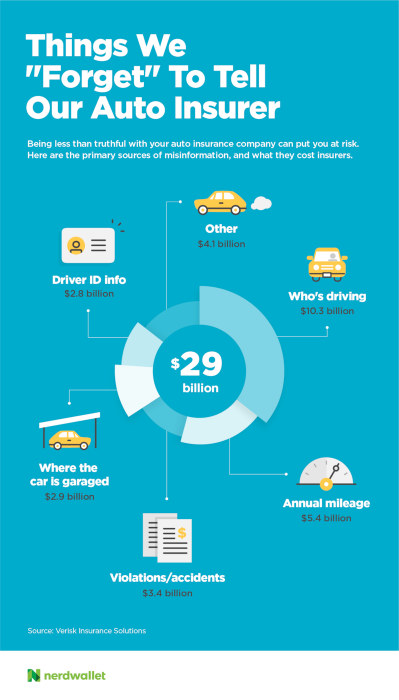Finding an unfamiliar place used to mean asking directions or opening up a road map. But ever since GPS became so mainstream it seems society has never looked back.
With the release of the iPhone 7, Apple’s smartphone sales are back to a market-leading clip, and each comes with Apple Maps installed. While the app’s 2012 debut was buggy, Apple Mapsquickly improved and evolved to become a huge part of the iOS ecosystem. Apple Maps can always get you anywhere you need to go —thanks to its worldwide routing and polished, easy-to-follow maps —but there are other options. Here are some of NerdWallet’s favorites, all with unique traits for different drivers, worth giving a shot when you’re sick of your default app. Google Maps: For accuracy
Let’s start with the heavy hitter: Google maps. It’s the world’s most used smartphone app, and for good reason. It has all the usual bells and whistles: voiced turn-by-turn directions, automatic rerouting, ETAs and traffic conditions —just like Apple Maps. Where it goes above and beyond, however, is its consistently more correct timing estimates, lane guidance so you never miss a turn, and ability to interpret questions using local terminology (such as calling the San Francisco Museum of Modern Art “MOMA”) with ease. Waze: For never getting caught off guard
Waze is the “world’s largest community-based traffic and navigation app.” Everyone who gets the app joins a pool of drivers in their area who all share real-time traffic updates and road information. You can even set alerts to find the cheapest gas stations nearby. But the biggest reason people love Waze? Drivers can report road hazards, accidents and upcoming speedtraps to other connected drivers in the area, so you don’t have to be caught slamming on the brakes again. Scout: For staying connected
Scout is a navigation app that connects you with your friends and family. You can set automatic notifications to share your location to your selected contacts, send live ETA updates and design meet-ups all within the app. It’s a great way to let your spouse know you’re on your way home from the doctor’s or you’ve made it safely across town, without ever needing to text and drive. inRoute: For the traveler
Planning a road trip? Then inRoute is your new go-to. Only available for iOS users, this app lets you put together an optimal route based on weather, elevation, curviness of the turns, tolls and more. You can also easily add stops for hotels, restaurants and campgrounds close to the road. Its navigation capabilities are standard, but when it comes to long trips, inRoute has the edge in planning a scenic, enjoyable driving trip. Moovit: For the public transportation fan
Don’t have a car but still need to travel? Moovit is the app for public transportation navigating. The app combines schedules for buses, trains, subways and more all in one place —and adds live updates and delays for each. Meaning no more sprinting to the bus stop just to find out it was running behind anyway. And if you put in your destination, Moovit will live-track your journey and alert you when and where to stop and get off of your public transportation ride, leaving you free to catch up on emails without missing your stop. Maps.me: For the offline backup
If your road trips frequently take you to out-of-service areas, or you’re just tired of zapping your data, you could try an offline map. Maps.me offers entirely free maps and navigation, complete with traffic updates. The app works well for adventurers, too, with detailed directions to hiking points of interest. And it lets you know if a route is uphill or downhill, a plus for cyclists and runners. Enjoy being off the grid, but not lost. Nicole Arata is a staff writer at NerdWallet, a personal finance website. Email: narata@nerdwallet.com.
The article 6 Navigation Apps to Test-Drive on Your iPhone originally appeared on NerdWallet.