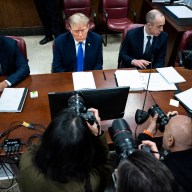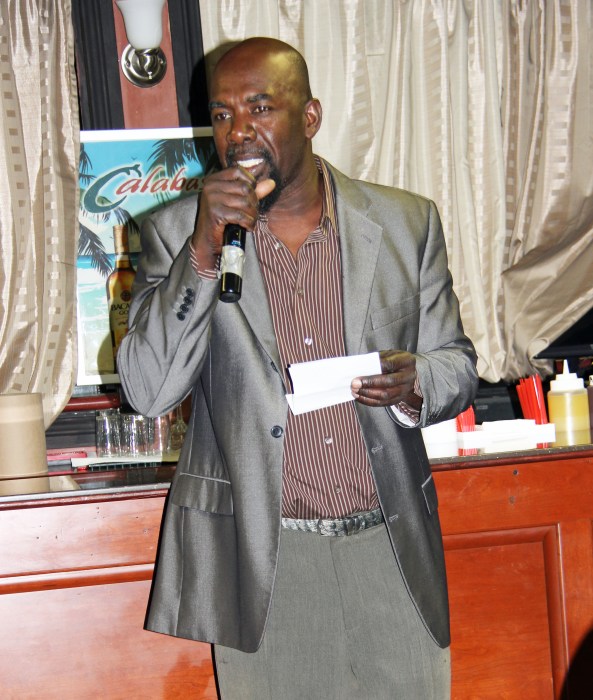Word spread this week that Google is working on a new version of Gmail for the web. This improved design includes the addition of features that are already available in the Gmail Inbox app, such as “snooze” (which lets you temporarily hold off certain emails until you’re ready to read them) and “smart reply” (which prompts you to answer messages quickly), according to The Verge. G Suite customers apparently received word about this Gmail redesign — so check your inbox ASAP because there’s another important feature to take note of: emails self-destruct.

The new web layout will reportedly look more like the mobile app, and you’ll have three options to choose from: Default, Comfortable and Compact.
As Android Authority details:
1. Default will show you what kind of attachment is included in an email, including things like images, slides, documents or spreadsheets, right from your inbox
2. Comfortable removes these icons and instead shows the familiar paperclip to signify an attachment
3. Compact is similar to Comfortable but decreases the vertical whitespace
We didn’t overlook the part where emails self-destruct in the Gmail redesign, don’t worry. Here’s what you need to know.
Will my emails self-destruct? What’s the scoop?
Yes, but not in the way you think. It’s not like your whole inbox will go up in flames. It’s less dramatic — and it’s due to a security feature Google will test out with the new Gmail.
In what is called “confidential mode,” Gmail will let users set an expiration date on emails so that, after a certain point, recipients can’t forward, copy, download or print these messages. The Verge notes, though, that recipients will still be able to take screenshots or photos of these confidential emails.
How do you control when recipients’ emails self-destruct?
Tech Crunch reports that there will be a “tiny lock icon” indicating “confidential mode,” and it will clearly tell you when the expiration date is:
Gmail’s new design will include a ‘Confidential Mode’ https://t.co/HepID4QAF9 pic.twitter.com/w9xFslfKnz
— The Verge (@verge) April 13, 2018
“You can configure the expiration date so that your email disappears after 1 week, 1 month, multiple years, etc.,” Tech Crunch writes. “You can also ask your recipient to confirm their identity with a passcode sent via text message.”
So, if you send or receive messages to your Gmail inbox in “confidential mode,” they will self-destruct (i.e. you can’t copy, download or print them) once they reach the scheduled expiration date.
When exactly will emails self-destruct?
This “confidential mode” will be available around the time that Google launches the Gmail redesign, which will reportedly be within the next few weeks.
Google has confirmed that the launch is near, but they haven’t released specifics at this time. The company sent the Washington Post this statement today:
We’re working on some major updates to Gmail (they’re still in draft phase). We need a bit more time to compose ourselves, so can’t share anything yet — archive this for now, and we’ll let you know when it’s time to hit send.
So, no flames. No need to panic. This new security feature will give you, the sender, more control. And as a recipient, you’ll have a clear idea of when these messages will “self-destruct.”