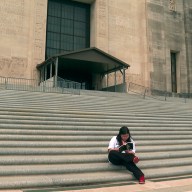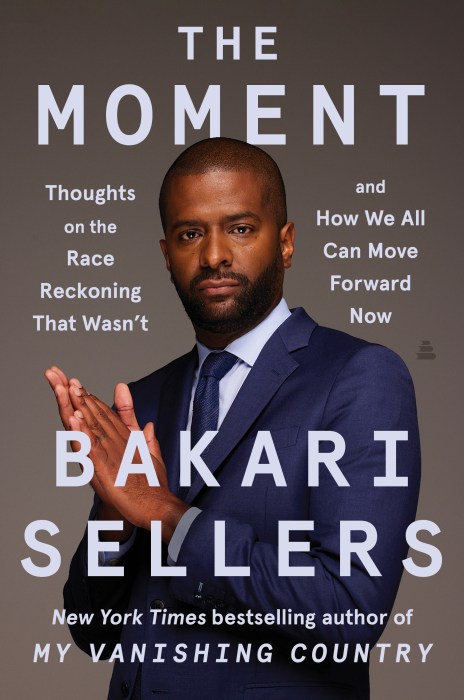Facebook has become one of the most popular social media networks in the world, with over 1 billion users per day. It’s become one of the easiest ways to keep in touch with friends, family, and co-workers and stay informed with the latest news, events, and trends. Trying to keep up with everything can become addictive and sometimes overwhelming.
Facebook is also known for their complex algorithms that track your every move and make sure content that is relevant to your interests shows prominently in your newsfeed. And to top it off, they gather all your activity data and send it to advertisers.
If you work at a company and your boss has added you as a “friend,” there’s a good chance he or she might check your profile to see what you’re doing on the weekends. Sometimes companies will examine Facebook profiles of potential candidates to get an idea of the person they might hire.
If the idea of any of this has become too much to deal with and everything you do seems to revolve around Facebook, then you might need to disconnect. You can choose not to engage or login, you can deactivate your account, or you can delete it permanently.
By deactivating your account, your profile disappears and is no longer available to the public, however, all of your personal information and other data is still with Facebook and is stored on their servers. If you ever decide you want to reactivate, you can.
If you want to erase yourself completely from the social network, you have the option to permanently delete your account. This should be the last resort and only should be used if your desire is to erase all of your stored data from Facebook and either start over or decide to never return again.
How to deactivate your account
1. On the top right of your screen, click the symbol that looks like an upside-down triangle (or downward facing arrow)
2. Scroll down to “Settings”
3. On the left side of your screen, click “Security”
4. Select “Deactivate Your Account” and follow the steps to confirm deactivation
Done.
If you’re ready to call it quits and end your relationship with Facebook, you can delete a Facebook account permanently. Once your account has been deleted, you cannot retrieve any of your data, so it is advised to download a copy of all your information.
How to download all your information
1. Click the symbol that looks like an upside-down triangle (or downward facing arrow) on the top right of your screen
2. Go to “Settings”
3. At the bottom of the main menu, click the link that says, “Download a copy of your Facebook data.”
This feature is nifty if you want to make an archive of everything you’ve shared on Facebook – especially your photos and videos. You will also be able to save your messages and chat conversations if you ever need to revisit those long chats from your past.
How to delete everything
To permanently delete your Facebook account, you must visit https://www.facebook.com/help/delete_account, and click “Delete my account,” and follow the steps to complete the process. According to Facebook, it may take as long as 90 days from the beginning of the process to delete everything you’ve posted.