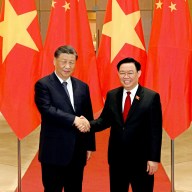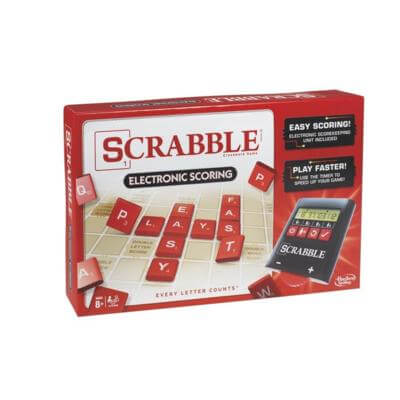It’s Cyber Monday and you have to work? That shouldn’t be a reason to miss the best online deals!
Before we give you some tips on how to shop for the best Cyber Monday deals from your cubicle you should really consider the following!
What are your companies Internet usage guidelines and monitoring?
Are you allowed to access online-shopping websites? Are there any restrictions in terms of private Internet use during working hours? Are there hours when it is or isn’t allowed? Does your company track your browsing history? Know before you go online! The most effective way to not get fired because of intense Cyber Monday online-shopping is to know the Internet use policies of your workplace!
Okay, have you done your research? Great.
Here are some useful hacks to hide your shopping activities, minimize the risk of a termination and not to miss a Cyber Monday deal:
-Don’t be obvious: Use your smartphone or tablet to secretly shop.
-Don’t get tracked: Use a browser where you can enable private browsing::
– Google Chrome: CTRL+SHIFT+N (Windows); SHIFT+COMMAND+N (Mac) -Be quick and switch: With these short commands you can easily change the screens if your boss approaches: ALT+TAB (PC); COMMAND+TAB (Mac)
-Pretend to be busy: With the desktop wallpaper trick you can create a new wallpaper that is a copycat of your real assignment. Use the command Windows+D (PC) or F11 (Mac) to leave current (shopping) pages and to focus on the desktop instead. It now shows your current “work”. -Fake it up: With Spreadtweet or Excellbook you can disguise your social media activities as an excel spreadsheet (but keep it low with tweeting about your findings, you are still acting within a dark-grey zone) -Push the (boss) button: Try out the Boss Button extension for Google Chrome that allows to hide selected windows (and online shopping websites) by clicking the button
-Make a list: Prepare a list with all items you want to shop to keep the shopping hours in the workplace at a minimum. With LogMeIn you can get access to your computer at home and continue shopping. -Last but not least: This one might not be a reasonable tips for the most Cyber-Monday-Office-Shopper, but you also could take a personal day off or postpone your online-shopping on Cyber Monday to off-work hours! Just a thought! We hope you have a happy and successful bargain hunt this Cyber Monday! Don’t get caught!
– Internet Explorer: CTRL+SHIFT+P
– Firefox: CTRL+SHIFT+P (Windows); COMMAND+SHIFT+P (Mac)
– Safari: select private browsing in settings
– Opera: CTRL+SHIFT+N (Windows); SHIFT+COMMAND+N (Mac)
Cyber Monday: How to shop at work without getting caught

Thinkstock