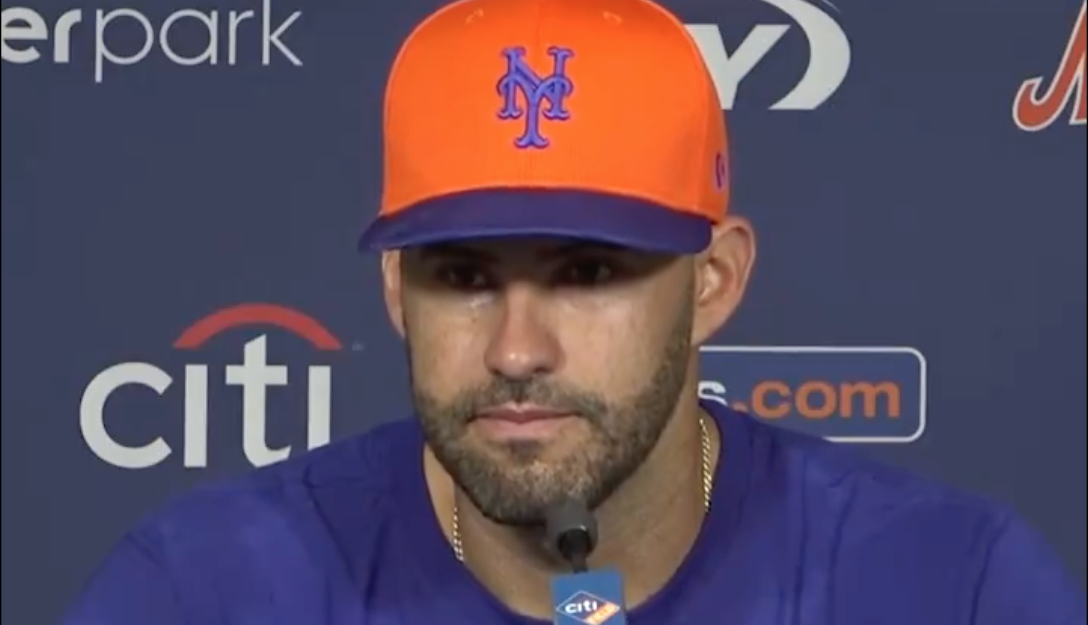There’s a simple way you can check to see if your Facebook info was shared with Cambridge Analytica.
Facebook recently announced that approximately 87 million people had their Facebook personal information stolen by British consulting firm Cambridge Analytica. The data was used to influence the 2016 presidential election.
Facebook CEO Mark Zuckerberg has since acknowledged the Cambridge Analytica scandal and recently announced major changes to Facebook’s privacy settings to make them more accessible to users so they can have more control over the information they share with the social network. Zuckerberg plans to testify before Congress to address the recent Facebook data scandals involving Cambridge Analytica.
In an effort to try to restore customers’ faith in the social media platform, the company has started notifying users if their information has been compromised and obtained by Cambridge Analytica.
How to check if your Facebook info was shared with Cambridge Analytica
If you haven’t received a notification or a prompt in your News Feed, you can easily check to see if you your Facebook info was shared with Cambridge Analytica.
Facebook has a tool that will tell you if your information was shared with Cambridge Analytica located on the Facebook Help Center page.
Click here to visit the page. You must be logged in.
If your account has been affected, Facebook will provide you with steps to make updates to your app settings. If you or any of your friends have used the Facebook app “This Is Your Digital Life” your information was shared with Cambridge Analytica.

How to remove Facebook apps after Cambridge Analytica scandal
Since Facebook has identified the app that misused Facebook info from millions of its users, it’s probably a good time to review other Facebook apps and games installed to your Facebook account to make sure you’re safe.
Login to Facebook
Click the downward triangle at the top right (on desktop) and click Settings
Click Apps and Websites
On the left side, click Apps and Websites
Click on the tabs Active and Expired. You can remove apps you don’t recognize or don’t use to limit the amount of information you’re sharing with third-party websites.
Last week, Facebook also revealed that it scans the messages used in its private message app, Facebook Messenger. The company said it scans your private messages you send to friends to make sure what you’re sending follows their rules and guidelines. There are a few steps you can follow to make sure your Facebook messages are encrypted and stay private.