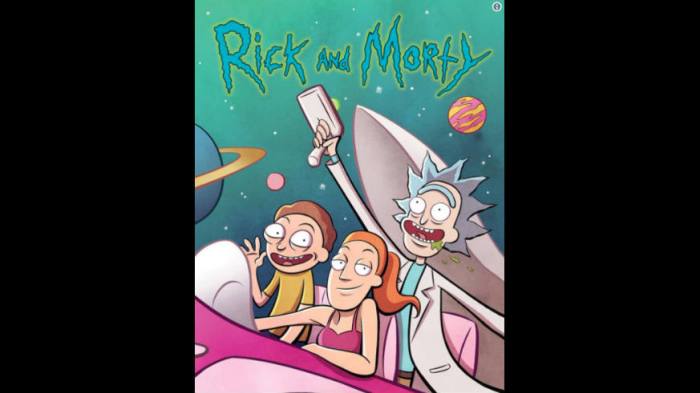Now is the time to change your Twitter password.
Twitter sent an email to more than 330 million users urging them to change their passwords after a computer glitch caused some of them to display in plain text on its computer system.
According to Twitter, the computer bug that affected their internal computer system was found and corrected, but that still means more than 300 million people could have had their Twitter login compromised.
“We recently identified a bug that stored passwords unmasked in an internal log, Twitter said in an email and a Tweet. “We have fixed the bug, and our investigation shows no indication of breach or misuse by anyone.”
We recently found a bug that stored passwords unmasked in an internal log. We fixed the bug and have no indication of a breach or misuse by anyone. As a precaution, consider changing your password on all services where you’ve used this password. https://t.co/RyEDvQOTaZ
— Twitter Support (@TwitterSupport) May 3, 2018
What caused the Twitter password glitch?
Twitter and other social networks encrypt passwords through a process called hashing. According to Twitter, they use a function known as bcrypt which replaces your password with a random set of numbers and characters.
According to Twitter, a computer bug caused millions of users to have their passwords exposed internally. While the company says none of the passwords were exposed or misused, it might be the perfect time to change your Twitter password due to the recent glitch.
Twitter apologized to its users for the mishap in the email.
“We are very sorry this happened, the company wrote.” “We recognize and appreciate the trust you place in us, and are committed to earning that trust every day.”
Twitter password change for desktop
After the recent glitch, it is probably best to update your account to make sure you’re safe.
Here’s how to change your Twitter password in just a few easy steps.

— Login to Twitter
— Click your Twitter profile icon on the top right of the window and select Settings and privacy.
— On the left side of the screen select Password
— Type in your current Twitter password, then type a new password, type it again to verify it, save your changes and you’re good to go.