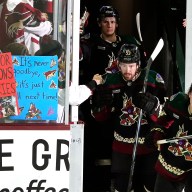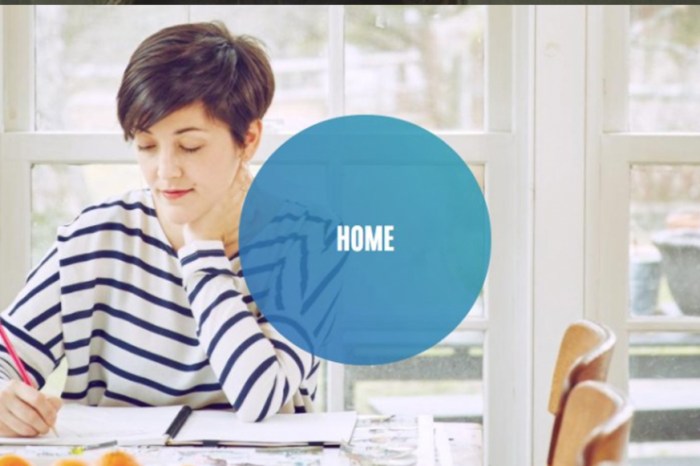There are two new Instagram features to help make its popular photo and video sharing app more accessible to people with visual impairments.
According to Instagram, there are more than 285 million people in the world with visual impairments and the social media app wants to improve the user experience for people who have trouble seeing.
Instagram new features to increase accessibility
In a recent blog post, Instagram announced it is introducing an automatic alternative text feature that will allow users to hear descriptions of photos when you use Feed, Explore and Profile. This new Instagram feature and improvement uses object recognition technology to automatically generate a description of the image. The object recognition technology works with screen readers so users with visual impairments can hear a list of the different things in the photo as the user browses the app.
In addition to object recognition technology, Instagram will allow users to add alternative text to photos before you upload to the app. According to Instagram, the alternative text (alt text) option gives each photo a “richer description” and people who use screen readers will be able to hear descriptions of photos from the alt text.

Add alt text to Instagram posts
Instagram started rolling out its new accessibility features on November 28 and they might not be available for everyone until the next Instagram app update. Here’s how to access the new alt text Instagram feature and how to use it.
— Take or upload a photo as usual.
— Edit or add a filter to your photo then tap Next
— Tap Advanced Settings at the bottom of the screen
— If you’ve received the update, you will see the option for Alt Text.
— Tap Alt Text and enter information into the field. When you’re finished tap Done.
Edit Instagram alt text for existing posts
There’s also an option to change or add alt text of a photo after it has been posted to Instagram.
To edit or change Instagram alt text, tap the three dots at the top right of the post.
Next, tap Add Alt Text at the bottom right.
Add or make changes to the Instagram alt text and tap Done.