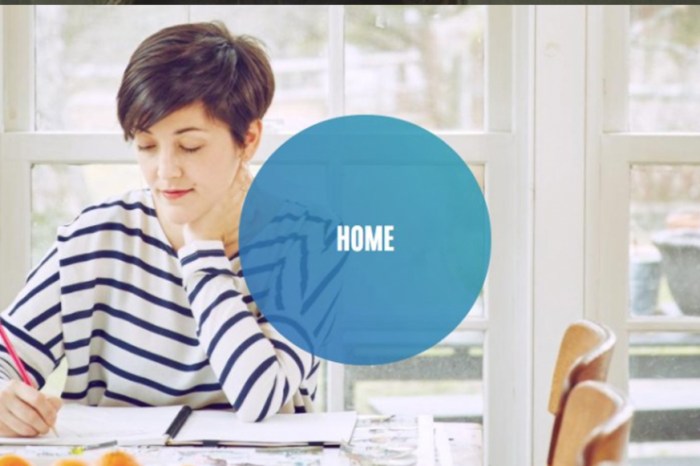You can now schedule Instagram posts without using any third-party apps.
Facebook recently announced several updates geared for video content creators and publishers at the International Broadcasting Convention (IBC) in Amsterdam.
Among the recent updates are new tools that enhance broadcasting live video, updates to Facebook’s Creator Studio and new analytics tools that help users track the peformance of posted content.
One of the highlights during the IBC session was the announcement that users will have the ability to schedule Instagram posts to publish at a later time.
This new feature will come in handy for those who no longer want to use third-party apps and tools to schedule Instagram posts and gives users the ability to manage their post scheduling within Facebook’s ecosystem.
Here’s how to schedule Instagram posts using Facebook’s new feature
Users now have the ability to schedule Instagram posts with multiple images and upload longer videos to IGTV, but the feature is currently not available to everyone.
Here’s what you need to do to schedule Instagram posts for a later date.
1. If you have a Facebook Business account, you’re in luck. You must have a Facebook Business account to gain access to the new Instagram post-scheduling feature.
2. You need to have an Instagram business or Instagram creator account. Instagram’s help section highlights the steps needed to convert your personal Instagram profile into a Creator account.
3. Both your Instagram account and your Facebook page must be linked together. You can learn how to link your Instagram account to your Facebook Page here.
In order to start scheduling Instagram posts to go live at a later date, you must make sure you have a Facebook Business account, a Instagram business or creator account, and both your Instagram and Facebook pages are linked together. You can start scheduling posts by clicking the Instagram logo in the Facebook Creator Studio.

Note: Users can schedule Instagram posts and IGTV videos up to six months in advance. The new Instagram post scheduling feature doesn’t work with Instagram stories because that feature was meant for moments that will only last for 24 hours.
The new update that allows you to schedule Instagram posts is helpful for people who manage Instagram and Facebook business accounts. If you want to schedule Instagram posts without having a business profile, you’ll have to continue to use tools such as Hootsuite, Tailwind and Viraltag for your Instagram scheduling needs.