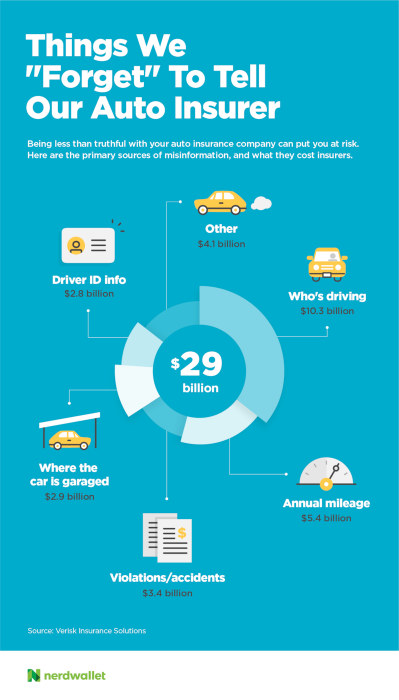Even if you’re happy with your current internet service, you might be paying too much for it. Here are ways to check if you’re getting good value for your money and tips for lowering your monthly internet bill. 1. Test your speed
This will help you make sure you’re getting what you were promised. Head to Speedtest.net to determine your service’s speed, which is most often measured in megabits per second (Mbps). You usually are guaranteed only “up to” the speed advertised on your plan. Test your serviceat differenttimes of day. Internet infrastructure is shared amonghouseholds, so you may receive more or less bandwidth than promised, depending on who else is using the network at the time, among other factors. If you’re consistently getting slower speeds, call your internet service provider. If the issue can’t be resolved, it may be time to look for a different providerthat can provide better value. The information about speed also can be helpful if you want to negotiate your bill (see No. 3).
2. Know and reduce your usage
The chart below shows common internet activities and the bandwidth they require. Keep in mind that your total bandwidth is shared by all the devices on yourconnection. If multiple people are online simultaneously, you’ll need enough bandwidth for everyone. What internet speed do you need?If you want …You’ll need about…General web surfing, email, social media1 MbpsOnline gaming*1-3 MbpsVideo conferencing**1-4 MbpsStandard-definition video streaming3-4 MbpsHigh-definition video streaming5-8 MbpsFrequent large file downloading50 Mbps and up *A connection with low latency, the time it takes your computer to talk to the game server, is more important than bandwidth for gaming.**You’ll want at least a 1 Mbps upload speed for quality video conferencing. Now you can figure out whether you’re paying for too much bandwidth. If so, the easy fix is to drop to a lower tier with your current provider. Or it might be time to choose a new one with prices and service levels more suited to your usage. In my case, I pay $50 per month for a 10 Mbps connection from Comcast, but I could upgrade itto 100 Mbps for $77 per month. That’s 10 times the bandwidth for only 1.5 times the price — which seems like a good deal. But if I would use only a fraction of that 100 Mbps capacity, I might as well stayat the 10 Mbps level and save $324 a year. 3. Negotiate your bill
You don’t need to be a fast-talking salesperson to play the negotiation game. Your position is simple: I know of a better deal elsewhere, and I’m prepared to leave your company to get it.
Be polite, but firm. Don’t bluff. The better you can back up your position, the more leverage you’ll have. Research the promotional prices that your provider and its competitors are offering to new customers — andbe prepared to actually cancel your service and change providers. If your negotiation tactics don’t work and you can’t find a better deal elsewhere, there’s another possible way to get the new-customer promotional pricing. If you have a spouse or housemate who hasn’t opened an account with your provider before, you can cancel your service and sign up under that person’s name. 4. Bundle your services
This tactic can be tricky because the savings can change drastically depending on your location and provider, so don’t sign up for anything beyond your needs. If you’re already paying for cable, you might be able to bundle it with internet service, saving money on both. In my case, I founda promotion for 10 basic cable channels and25 Mbps internet for about the same price as my internet-only package($50 per month for 10 Mbps internet).
That may seem like a no-brainer, but before jumping on the deal, I would need to take into account the terms (a one-year contract is required), the monthly price when the promotion expires (it would jump to $68 per month) and the channels available (the only ones I’d get are various flavors of CSPAN and HSN). Know the details of the bundle before diving in.
» MORE:7 ways to lower your cable bill
5. Buy your modem and router instead of renting
If you plan to stay with an internet provider for a long time, usually more than a year, it might be more cost-effective to buy your internet hardware rather than renting it. Many providers charge about$10 to $15 per month to rent their equipment. If you stay with that company for two years, the total rental costs would be$240 to $360. You can buy a quality modem and router for less than that, and it could last you longer than two years. Keep in mind that some providers won’t offersupport or troubleshootingfor your personal hardware.
6. Check ongovernment subsidy
The government offers subsidies for broadband internetif you fall below a certain income threshold or are enrolled in certain government programs. The nonprofitEveryoneOncan help you find out if you qualify. There’s more information on theFederal Communications Commission website. If your income is at or below 135% of federal poverty guidelines or you participate in government programs such asSocial Security Income, Medicaid or others, you could qualify for a broadband subsidy. For a family of four, 135% of the 2017 federal poverty level income is $33,210 per year.
7. Go bare-bones
If you need to save money while maintaining internet connection, you might want to downgrade to a limited-data mobile hot spot plan. You can find cheap prepaid data-only plans here. For instance, you can get 1 gigabyte of data per month on a Verizon prepaid plan for $20. These plans would be suitable for activities such as checking your email or social media a handful of times per month, but not for streaming video or gaming.
If you can trim $10 to$20 or more off your monthly internet bill, the savings could provide a greatstart on your emergency fund or a little more leeway in your budget. Stephen Layton is a staff writer at NerdWallet, a personal finance website. Email: slayton@nerdwallet.com.
Updated March 2, 2017.
The article 7 Ways to Lower Your Internet Bill originally appeared on NerdWallet.