Last week, an e-ton of questions landed in my email regarding my column on using www.morningstar.ca to evaluate and learn about your mutual funds. Many of you had difficulty navigating the site and locating your funds.
First of all, it ain’t you! There’s definitely a bit of a learning curve. If the closest you’ve ever come to your mutual funds is when you picked them in the first place, with or without the help of an advisor, then the relationship needs a bit of work.
Reader Evan had trouble finding Acuity Canadian Small Cap. So here’s the drill.
Go to morningstar.ca. Near the top there’s a line of tabs. Click on Funds. In the middle of the page you’ll see a Tools menu. Choose Fund Lookup. Type your fund in the box titled, Enter Fund Name. Note: sometimes, the abbreviated name on an investment statement (such as your RRSP) will not match how it is listed.
If the browser can’t locate the fund, choose Sponsor Name instead of fund name and scroll through the (often long) list of funds that appear. Sponsor, in Evan’s case, would be Acuity.
I typed in Acuity Canadian Small Cap and up popped another window. Click on the fund name — sometimes there are a couple of options, so choose yours, then click View Quicktake Reports.
Oh dear. Who let the dogs out? What appears is a thumbnail of the fund including, right at the top, a single star out of five. That means Morningstar rates this fund as a pooch. In the graph, a blue line shows the fund has underperformed others in its category and its benchmark index for the past three years.
Below the graph is a Performance chart. Don’t worry about all the numbers, just look at “% Rank in Category” — one per cent being the top and 100 per cent being the bottom. A little counterintuitive, I know.
Acuity Canadian Small Cap is 51, 92 and 96 for one, three and five years – subpar in spades.