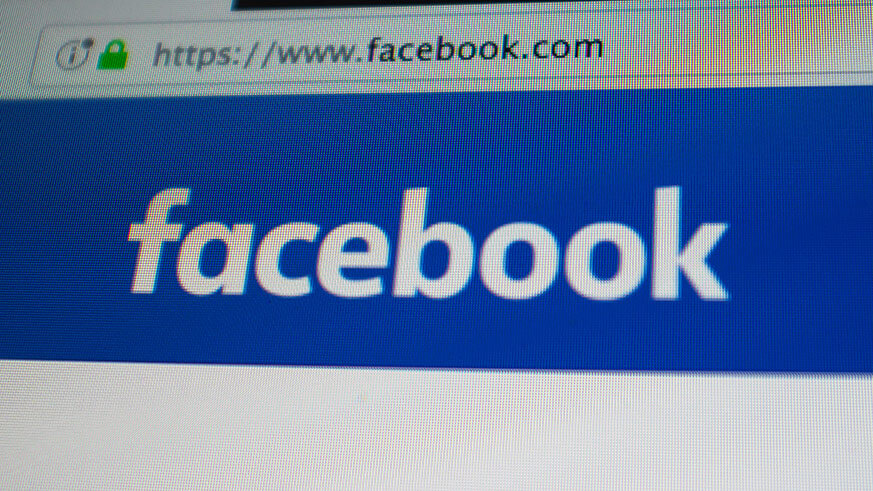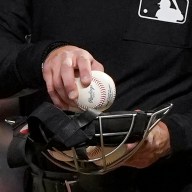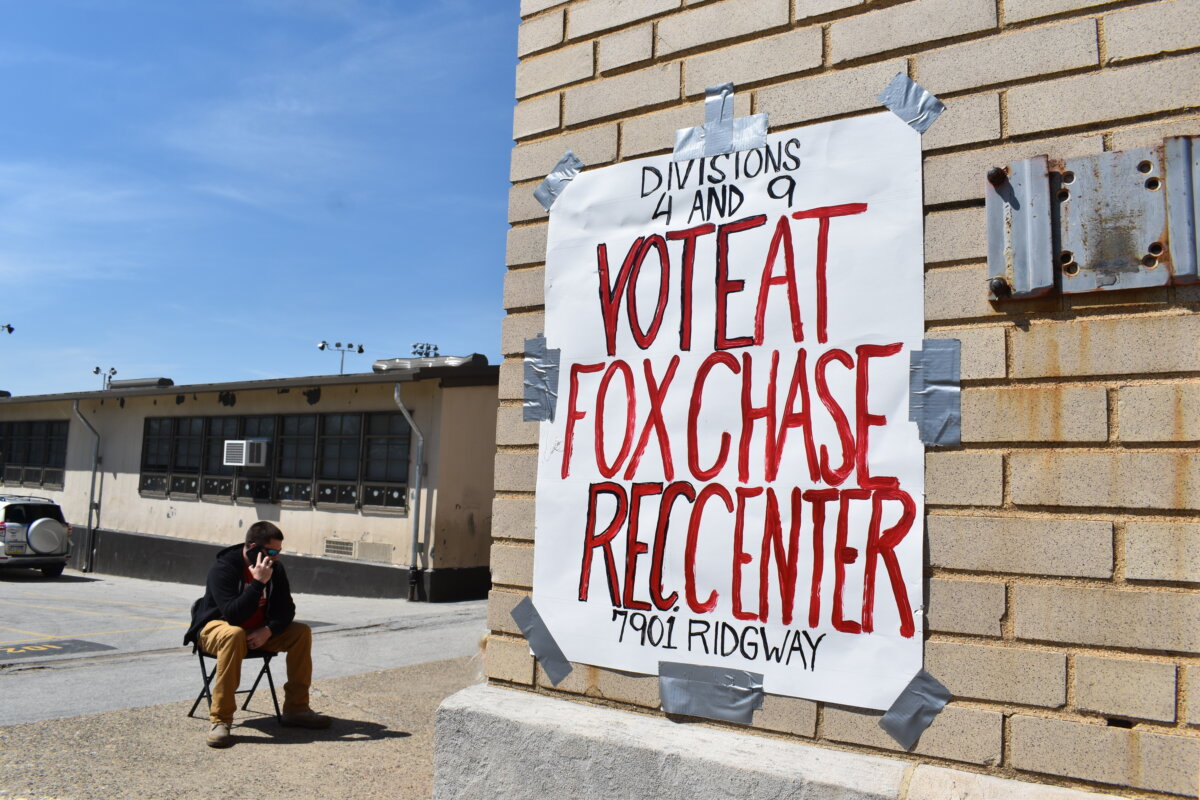2019 Update: Although Facebook never fully rolled out its Keyword Snooze tool, you can still “snooze” that person on your who keeps posting Avengers: Endgame spoilers that show up in your News Feed.
Tired of seeing spoilers for the new episode of The Walking Dead or the newest season of Orange is the New Black? Facebook’s got your back.
The social media giant is testing a new feature that allows users to temporarily filter out specific keywords. The new Facebook snooze feature allows users to block certain words from appearing in the Facebook News Feed or in Facebook Groups.
The Facebook keyword snooze button is perfect for anyone who doesn’t want to see any spoilers from their favorite TV show appearing in their News Feed, or if simply want to filter out a trending political topic that might interrupt your daily cat video intake.
According to Facebook, the new Keyword Snooze feature will give you new tools to control what appears on your feed. The company says it’s rolling the Keyword Snooze feature to a small percentage of the Facebook community to see how users respond.
TechCrunch reports that Chris Messina spotted the Facebook Snooze feature in the app’s code last week which hinted at the new Facebook feature.

Facebook Snooze, AKA the keyword block feature
Here’s how the Facebook Snooze feature works so you can block out specific keywords for 30 days.
If you see a post with a word you want to stop seeing for 30 days, you’ll be able to select an option to snooze certain keywords located in the post’s upper right-hand menu in the News Feed. According to Facebook, the feature will give users the option to “temporarily hide” posts by keywords pulled from the text of the post you’re in. When you chose the option “snooze” a keyword, you won’t see that word for 30 days. So if you don’t want to see the name of a political figure or TV show, you could effectively put those words on pause for 30 days.
Facebook Snooze is a great idea and will be helpful for many people wanting to tailor their Facebook experience, however, it does have a downside. The Next Web notes that if you snooze a keyword, you’ll have to wait 30 days before you can see it again. Also, if you plan to use the feature to block TV and movie spoilers, you have to actually see the post before setting up the snooze feature. According to TechCrunch, the company is aware of the flaw and is looking to add a “preemptive snooze option” and ways to set different snooze times in the near future.
I don’t see the Facebook Snooze button yet
According to Facebook, Facebook Snooze is currently being tested with a small group of users. The new feature isn’t available for everyone and Facebook didn’t say when it plans to roll it out. Be sure to always check and make sure your Facebook app is updated to the latest version to make sure you can access all the new features.
Facebook already allows users to “snooze” other accounts if they post too much, or if you just want to take a break from seeing their content. With the keyword-specific feature coming soon, Facebook will give users more control over what they see in their timelines.
How to snooze someone on Facebook
If you have that one person on your friends list who contineus to post TV and movie spoilers, you can snooze them for 30 days with the hope they will eventually stop making those posts. It’s a nice way to filter someone out without necessarily having to unfriend them.
To snooze someone on Facebook, simply hover over the person’s post and click the three dots at the top right of the post. From there, scroll down to the option that allows you to put that person or page on snooze. Doing this will prevent you from seeing posts from that person or page for 30 days. To unsooze them, you need to go to that person’s profile page and click the snooze button to end the snooze session or wait 30 days.