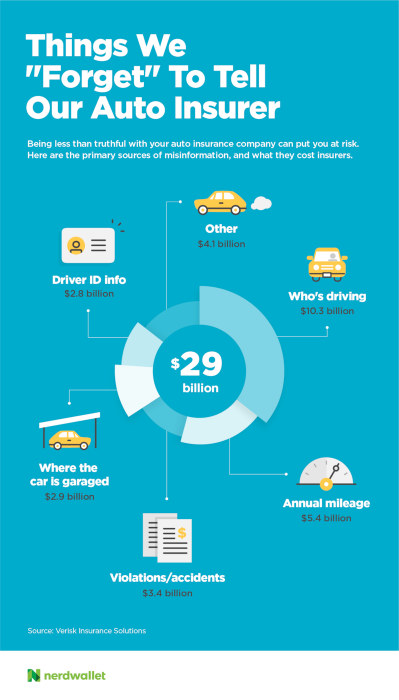As a football fan, you know the rules of the game and the names of the players. But you might not know quite as much about the TV you’ll be using to watch your favorite sport — or what you’d want in a replacement, especially on short notice. “The Super Bowl is sort of the epicenter of activity for people wanting to buy new TVs these days,” says John Taylor, a vice president at LG Electronics USA Inc. “It rivals the holiday selling season because people get very excited about having that big-screen game day experience at home.” Here’s a beginner’s guide to choosing a new TV just in time for the Super Bowl on Feb. 5.
Learn the lingo
Combing through the product specifications of what might become your new entertainment centerpiece can make your head spin. What makes a smart 4K Ultra HD TV different from a curved smart 4K Ultra HD TV with high dynamic range? Before you start shopping, determine which features you do (and don’t) need. Here’s a cheat sheet of the basics:
– Smart technology. Smart televisions integrate internet capabilities, such as the ability to access on-demand streaming. They’re essentially like computers with “really high-resolution screens,” says Pete Putman, a former education director for the Society of Motion Picture and Television Engineers. You’ll also want to consider some more familiar aspects of your TV: screen size, for example. Amazon suggests you multiply the distance you’ll be sitting from the TV in feet by 7.7 to determine the recommended size for an HD set. For a 4K Ultra HD TV, multiply by 12. Generally, the bigger the screen, the higher the cost. You’ll use HDMI inputs to hook up accessories. The more accessories you have, the more inputs you’ll need. Putman recommends having at least one HDMI 2.0 port that supports HDCP 2.2 (copy protection) if you want to play 4K content. Still confused? There’s a wealth of information online. Best Buy and eBay both have web resources that explain common TV terms and features. Scope out your set
After some online research, stop by a store and see the TVs for yourself. Jones says there are some qualities you can’t judge just by reading the specs. “When you look at the picture, you’ll know which is the right picture for you,” he says. Jones also recommends paying attention to the user interface for a better sense of how you’d navigate the TV and change channels.
Pick your price
Remember that your fancy new big screen will come at a cost. But the weeks preceding the Super Bowl are historically a great time of the year for a deal, according to Putman. “Retailers will be falling all over you to … get a TV out the door,” he says. Stores including Best Buy and Sears are already offering discounts.
When you’re shopping different retailers, make sure you’re comparing prices on the same TV model by searching for the model number. This will ensure you’re able to take advantage of price matching at stores that offer it. Bottom line, your purchase will depend on the size of your wall and pocketbook, Taylor says.
Courtney Jespersen is a staff writer at NerdWallet, a personal finance website. Email: courtney@nerdwallet.com. Twitter: @courtneynerd. This article was written by NerdWallet and was originally published by USA Today. The article Want a New TV for the Super Bowl? Start Here originally appeared on NerdWallet.
– 4K. A 4K Ultra HD TV has four times as many pixels as a 1080p HD TV. Keep in mind that only a few programs — including “House of Cards” on Netflix and some Amazon Prime content — can actually be watched in 4K. You won’t view the Super Bowl in 4K. But buying 4K now could be a wise investment if the technology becomes more popular.
– High dynamic range. High dynamic range is a buzzword that basically means better color and contrast, according to Philip Jones, product technology manager for Sony Electronics.
– Curved display. Putman says curved displays are mostly an aesthetic choice, but buying one could cost you more than a noncurved model.