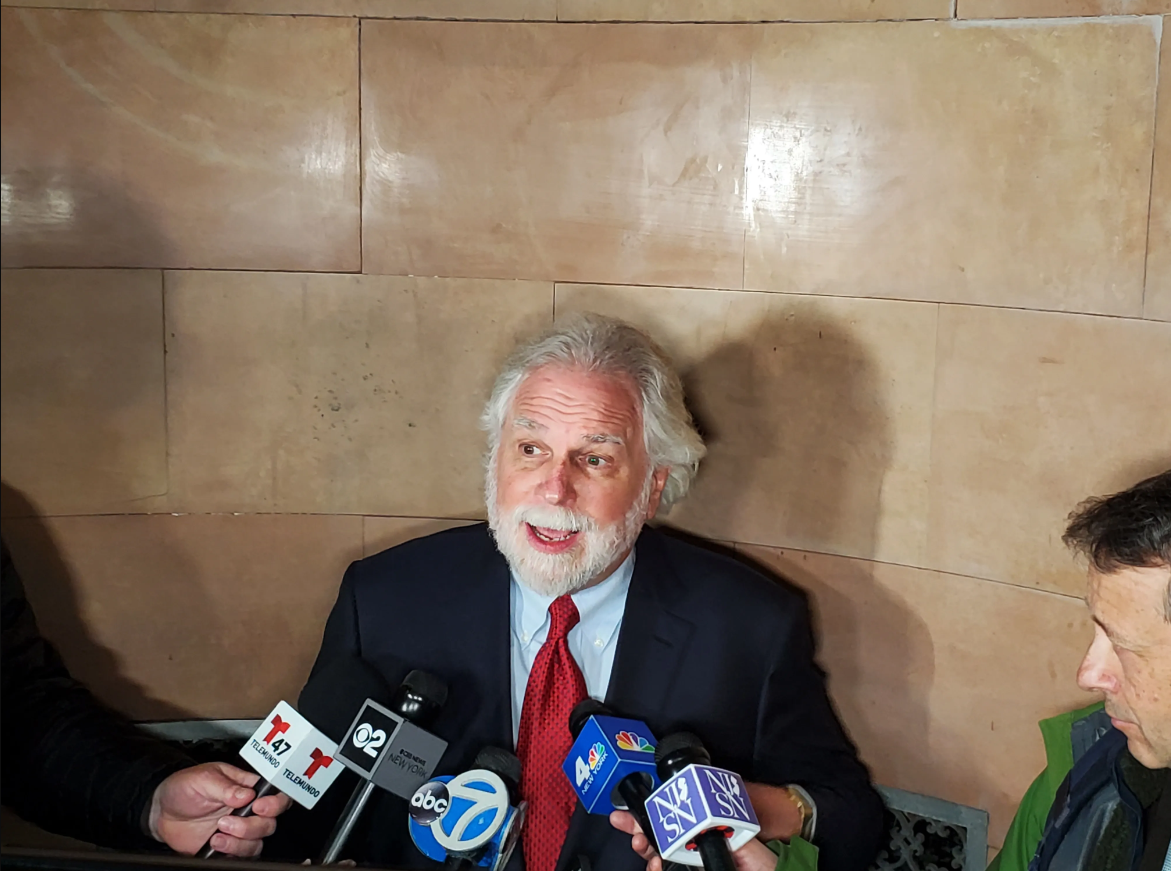If you work 40 hours a week in a typical office position, you’re likely spending a lot of that time sitting down and working at a computer.
Even if you can’t get a standing desk, there are ways to improve your desk ergonomics so you’re not feeling any pains or aches at the end of the day. Here are three suggestions to better optimize your working style. Raise your screen
There is some debate whether the top of the screen or the middle should be level with your eyes, but either way, you should elevate it. A low screen keeps your face and thus your neck angled down, which can result in neck pains. If you can’t adjust the monitor — or are using a laptop — use a dedicated monitor stand. You can even get creative and use something like a block of wood or a phone book. If you’re on a laptop invest in an external keyboard so that you’re not typing with your forearms held awkwardly in the air. Adjust your chair
There are three chair-related adjustments you should make.
1. The seat should be high enough that your feet are flush against the floor and your knees are bent in a right angle. If your chair’s height cannot be adjusted, consider adding a cushion (extra comfort!) or propping something under your desk for your feet. 2. The back of your chair should have a curve that mirrors the natural curve of your spine, so that your spine is supported when you sit back. If this is missing, consider purchasing an ergonomic back cushion, or filling the space with a normal cushion. 3. Your forearms should rest on your armrests and your elbows should be kept at a right angle like your knees. If your chair does not have armrests, shift your keyboard forward and keep your forearms on the desk so that they are still supported. Take frequent breaks
Being focused and “in the zone” is great and all, but you may end up working for five hours straight and stand up with aches and pains. Even with the above adjustments, working continuously is not recommended. Keep a timer on your computer or phone to remind yourself that you need to take a break. This time should involve standing up and stretching. Consider getting yourself some water and a snack.
3 #officehacks for when you don’t have a standing desk

iStock