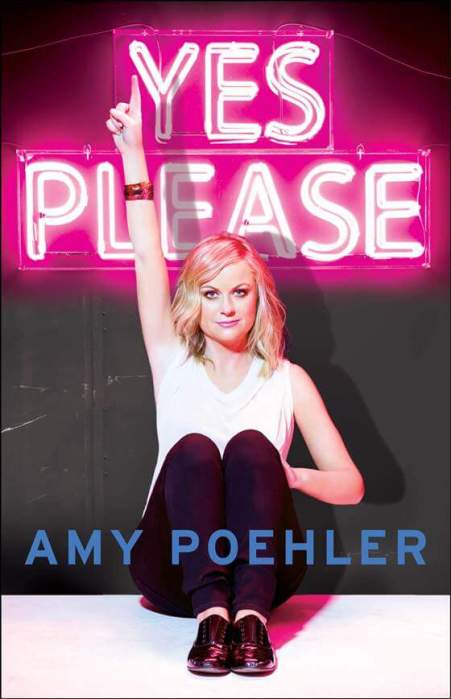AirDrop is a new service on Apple’s iOS 7.
AirDrop is a new service on Apple’s iOS 7.
Credit: Apple
Apple fans are rushing to download iOS 7, Apple’s newest operating system for the iPhone, iPad and iPod Touch, but many are wondering how to use one of its major new features, AirDrop. Here are seven things you need to know to take full advantage of AirDrop.
1. It’s a file-sharing service: AirDrop allows users to share photos, videos and other files with each other quickly and simply without opening up several apps. It uses Bluetooth and wireless to transfer files.
2. You must be near the other user: Since AirDrop works through Bluetooth, you must be close to the recipients so AirDrop can detect the other devices.
3. The process takes two steps: After you select a file, you hit “Share,” then select your desired user in AirDrop, and voilà, your file will begin to transfer.
4. You can send several files at once to several people: AirDrop is much more streamlined than e-mailing or texting files because you can send many different files at once without uploading and attaching as you would in another medium. And as long as they’re nearby, you can send these files to as many people as you want.
5. You can change your privacy settings: Don’t want to be found on AirDrop? No problem. You can make yourself visible to all AirDrop users nearby, just your contacts or no one at all.
6. You can save or reject files: No more space on your iPhone? Feel free to decline that long video your friend sent you. If you choose to save the file, it will go right into the corresponding app — no need to re-save a radio station into iTunes or a picture into Photos.
7. AirDrop isn’t actually new: AirDrop has been around since Mac OS X Lion for Apple computers, but most people don’t carry their laptops around with them all the time — iPads and iPhones are much more portable. This makes AirDrop much more suitable for users of these devices.