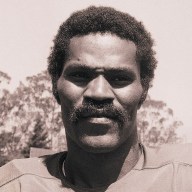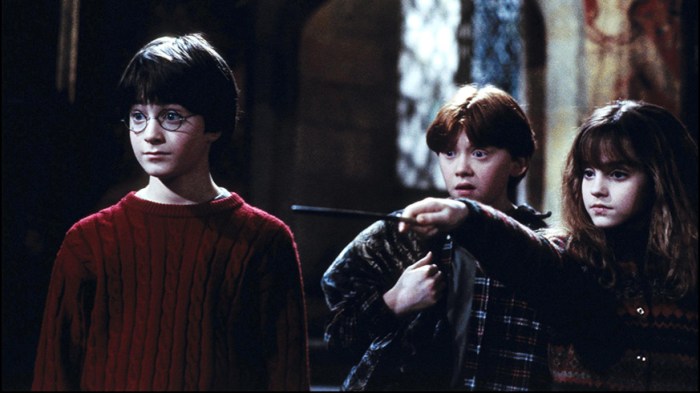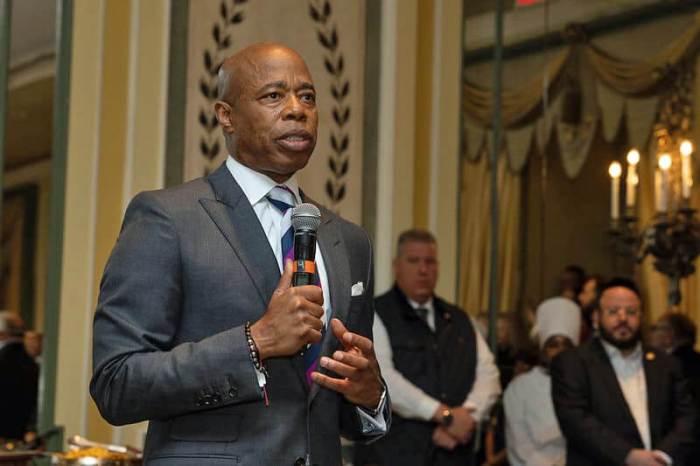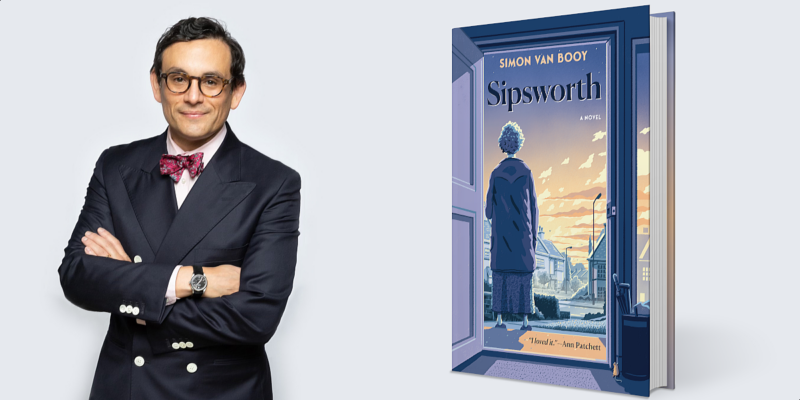You may have heard about the new Snapchat tabs feature available in the latest Snapchat update, but have no idea what it is or how to find it in the app.
If that’s you, we’re here to help you figure it all out and show you where to find the new Snapchat Tabs feature.
In February, Snapchat rolled out a redesign of the app and announced a new GIF Sticker library along with a bunch of other features including a Snapchat tabs feature that makes it easier to navigate the app and keep things organized.
What is Snapchat Tabs?
Snapchat announced tabs late February and the feature is extremely helpful if you’re a faithful Snapchat user. The feature separates your Snapchat content and puts it in three different categories: Groups, Stories and Chats.
The tabs feature lets users look at their friends’ stories and switch “tabs” to see what friends are available for group and private chats. The idea behind the feature is to make it easier for users to switch through the different sections. Before the Snapchat Tabs update, the app defaulted to the camera screen when it launched.
Before accessing Snapchat Tabs, make sure you update your app to the latest version.
)how>

Groups tab
After you open the app, tap the message icon in the lower left corner of the app to open the Friends screen. At the top of the app, you should notice the Groups tab in the blue bar. In this section, you can chat with up to 32 people on your friends list at one time. Simply click “Create a Group” and add people to the group chat. To make things more exciting, there’s an option to do a group video chat with up to 16 people.
Stories tab
If you’re the type who just wants to check on your friends and see what they are up to, swipe to the Stories tab. From there, you’ll find a list of your friends who uploaded photos and videos to their Snapchat Story. The stories are organized based on the time they were uploaded to make them easy to find. To see the latest story, just scroll to the top of the section.
Chats tab
After you’re done with group chatting and looking at stories from people on your friend list, you simply chat with people on your friend list.
While there aren’t many differences in how you use the core functions of the app, the addition of the tab feature at the top makes keeping up with all your friends a lot easier than before. If you’re a stickler for organization, then the Snapchat Tabs feature is what you’ve been waiting for.